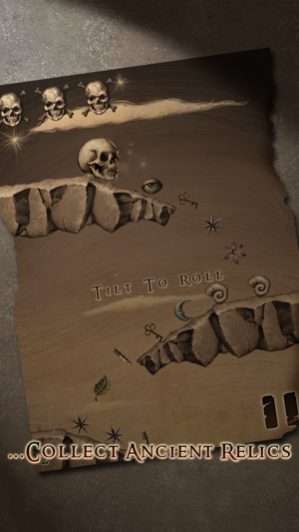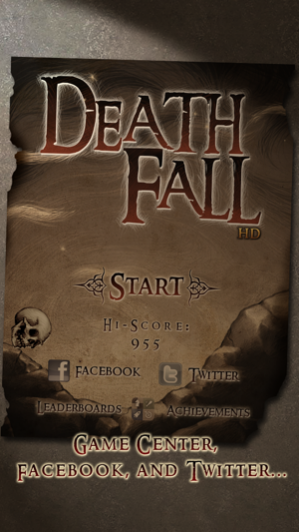DeathFall HD 1.5
Continue to app
Paid Version
Publisher Description
You've never seen a game like this. DeathFall HD, now on iPhone and iPad... Features since DeathFall original: 1.4: Improved iOS 7 compatibility 1.4: Now running at a smooth 60 fps on all supported devices 1.4: Improved sharing 1.3: Improved graphics for iPad 3 1.2: iOS 5 improved Twitter support 1.2: Improved loading speed 1.2: Game Center achievement banners 1.1: Manually calibrate the tilt controls... press pause during gameplay. 1.1: Continuing now always deducts 1/4 of your current score. 1.0: iPhone & iPad. 1.0: Ultra-sharp graphics, true retina support (iPhone 4). 1.0: 13 new areas. 1.0: Continue after losing. ...Thank you to reviewer christine buhagiar for the suggestions. "Disturbing paintings crossed with a video game" "you have to try this one, see it for yourself" "Unique level design and very simple to pick up" "Bizarre feel, abundant features" . Controls . Hold the device upright. Tilt to move. Collect relics. Avoid spikes... . Advanced . Collect all relics in an area for a Perfect. ...A Perfect will cause you to glow briefly. Collect relics while glowing for bonus points. . Featuring . One-of-a-kind visual style. Game Center. The Music. ...Endless Play. Leaderboards & Achievements. Physics. Facebook & Twitter... Dynamic Levels. Compatible with iPhone (3GS, 4, 5, 5S), iPod Touch (4th, 5th Gen), iPad (2, 3, mini), and iOS 6.0+. -Riverman Media is two brothers who have dedicated their lives to the art of 2d game making-
Oct 10, 2014 Version 1.5 Improved iOS 8 compatibility
About DeathFall HD
DeathFall HD is a paid app for iOS published in the Action list of apps, part of Games & Entertainment.
The company that develops DeathFall HD is Riverman Media LLC. The latest version released by its developer is 1.5.
To install DeathFall HD on your iOS device, just click the green Continue To App button above to start the installation process. The app is listed on our website since 2014-10-10 and was downloaded 6 times. We have already checked if the download link is safe, however for your own protection we recommend that you scan the downloaded app with your antivirus. Your antivirus may detect the DeathFall HD as malware if the download link is broken.
How to install DeathFall HD on your iOS device:
- Click on the Continue To App button on our website. This will redirect you to the App Store.
- Once the DeathFall HD is shown in the iTunes listing of your iOS device, you can start its download and installation. Tap on the GET button to the right of the app to start downloading it.
- If you are not logged-in the iOS appstore app, you'll be prompted for your your Apple ID and/or password.
- After DeathFall HD is downloaded, you'll see an INSTALL button to the right. Tap on it to start the actual installation of the iOS app.
- Once installation is finished you can tap on the OPEN button to start it. Its icon will also be added to your device home screen.